Salik Balance Check: A Quick Guide & Tips

Salik provided its customers with the ability to check the value of the balance used to pay fees at smart gates through its website or smart applications. It also gave them the ability to top up their balance to maintain an easy transit process in the Emirates.
Table Of Content
How to Check Salik Balance Online
To check Salik balance online, you can do these simple steps: [1]
- Step 1: Go to the Salik balance inquiry page on the Salik website “from here“.
- Step 2: Click on the Check my balance icon at the top of the displayed interface.
- Step 3: Enter the required data in the designated fields:
- Mobile phone number.
- Vehicle details are:
- City.
- Type of vehicle.
- Type of vehicle plate.
- Vehicle plate number.
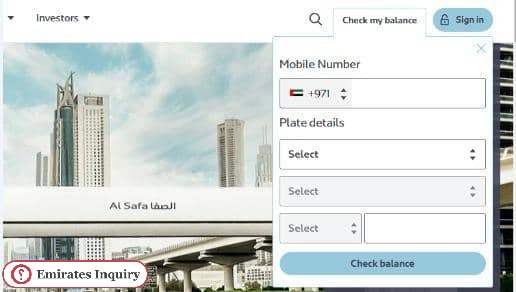
- Step 4: Click on the check balance icon.
How to Check Salik Balance via Salik App
To check Salik balance via the application, here’s how you can do it:
- Step 1: Download the application through one of the following links:
- Step 2: Install the application, give it the necessary permissions to work, and open it.
- Step 3: Select the type of English language.
- Step 4: Log in to the application using your user ID.

- Step 5: From the main interface of the application, click on the Check Balance icon.
See More: Salik Recharge Online | Salik Activation
How to Check Salik Balance via Dubai Drive App
To check Salik balance via Dubai Drive application, here’s how you can do it:
- Step 1: Download the Dubai Drive application through one of the following links:
- Step 2: Install the application, give it the necessary permissions to work, then open it.
- Step 3: Select the type of English language.
- Step 4: Log in using your ID number.
- Step 5: Click on the Salik icon.
- Step 6: Click on the Check Salik Balance icon.
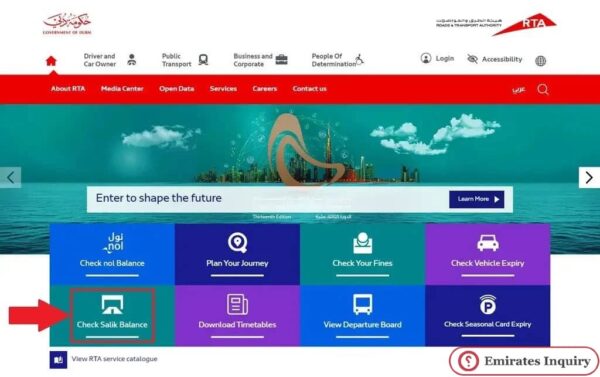
- Step 7: Choose the type of query, either panel data or account data.
- Step 8: Enter the required data in the designated fields.
- Step 9: Click on the search icon.
How to Check Salik Balance via Salik Call Centre
To check Salik balance via Contacting with Salik call centre, here’s how you can do it:
- Step 1: Call 80072545 from your mobile phone.
- Step 2: Press number 2 to choose the English language.
- Step 3: Press number 3 to log in to the customer’s account.
- Step 4: Enter the customer’s account number.
- Step 5: Enter your personal identification number.
- Step 6: Hear the value of your balance.
- Step 7: To hear your balance again, click 1.
Salik Balance Check Online link
To check the value of the Salik balance online, you can go through the link salik.ae and click on the Check Balance icon that appears at the top center of the main interface, then enter the data related to the customer and his vehicle in the designated fields, and then click on the Verify button.
Conclusion
Through the balance checking service that Salik provides to its customers, they can now know whether the balance should be charged or not so that they can use it at smart gates to pay toll fees.
Questions & Answers
A fine of fifty UAE dirhams will be imposed if the vehicle passes through the Salik gate without sufficient balance and the account is not charged within 5 working days.
The minimum Salik balance is fifty UAE dirhams.
Yes, tourists need a Salik card, and they must make sure it is activated to avoid fines for private car owners.
Yes, Salik is free on Sundays when the floating bridge is closed.
There is no maximum Salik limit per day, as the consumption of Salik credit depends on the vehicle’s passage through the Salik gates.
The price of the Salik card is 100 dirhams.
