How to Refund NOL Card? Follow Step-by-Step Guide
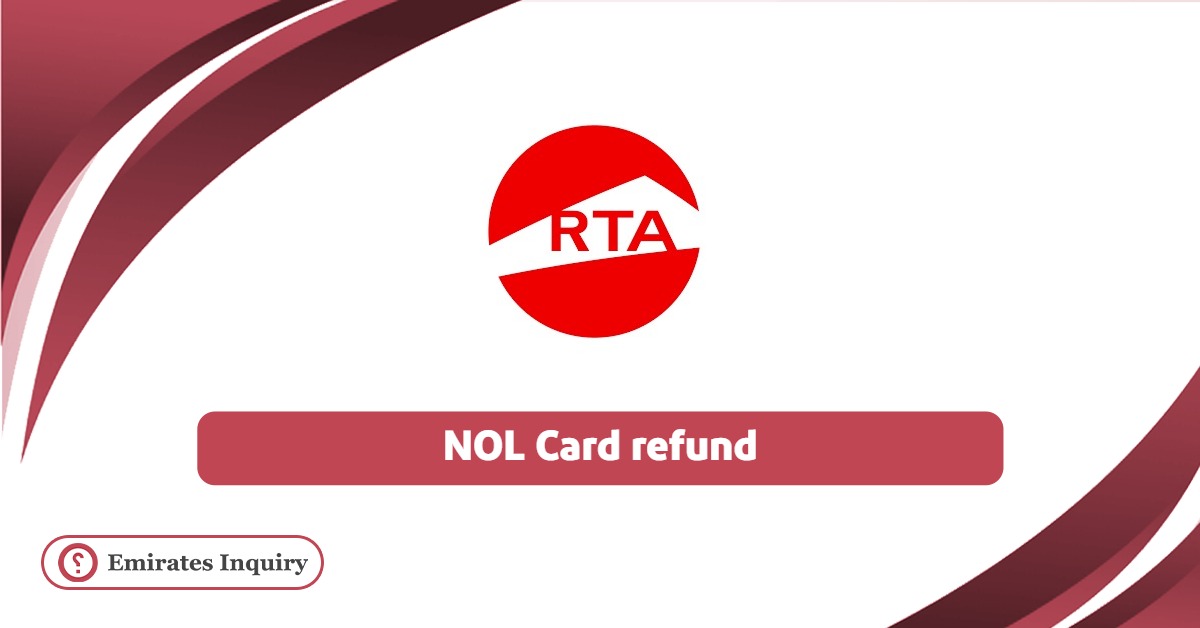
Refund NOL Card balance is considered one of the most important services provided by the Roads and Transport Authority in Dubai in the event of the card being lost or stolen. The Authority also provides, through its website, the possibility of recovering the balance in the event of paying an excessive tariff.
Table Of Content
How to Refund NOL Card Balance Online
To refund NOL Card balance, here’s how you can do it: [1]
- Step 1: Go to the remaining balance on Nol cards page on the Roads and Transport Authority website “from here“.
- Step 2: Enter the card number in the field designated for that.
- Step 3: Enter the mobile phone number in the box provided for it.
- Step 4: Click on the box next to “I am not a robot.”
- Step 5: Click on the Next icon.
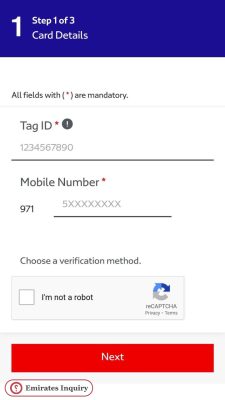
- Step 6: Select the type of refund, cash or refund the balance to another Nol card.
- Step 7: Verify all data entered.
- Step 8: Submit data.
- Step 9: The customer will be notified via text message to his mobile phone of the success of the redemption process upon its completion.
Checkout: How to Register NOL Card Online | Apply for a Student Nol Card | Nol Card Balance Check | NOL Card Recharge | NOL Card Unlimited All Zones Price | Nol Card Monthly Pass | How to Renew NOL Card Online
How to Refund NOL Card via NOL Pay App
To refund NOL Card via NOL pay App, you can follow these simple steps:
- Step 1: Download the NolPay application on your mobile phone through one of the following links:
- Step 2: Create a new account and log in to the application.
- Step 3: From the list of services, choose the Nol card balance recovery service.
- Step 4: Enter all required data.
- Step 5: Review and confirm the information, then click on the submit button.
- The application will be studied and approved within a maximum working period of four days.
NOL Card Refund link
In the event that a Nol card is lost or stolen, you can log in through the link rta.ae and enter the data related to the card and its holder in the fields designated for it, then review, verify, and send it. It is worth noting that all refund requests are approved within a maximum working period of 4 days, while requesting a refund of the excess tariff requires a working period ranging between 3 to 7 days.
Conclusion
Through its website and its official applications, the Roads and Transport Authority offers a wide range of services, such as redeeming the Nol card balance, recharging the card, and obtaining discounts for certain categories of customers, which will facilitate the use of the Nol card and manage its tasks, making transportation in the crowded streets of Dubai very easy and convenient. Ultimate comfort.
Questions & Answers
When the amount to be recovered is less than one hundred UAE dirhams, then the refund is made in cash.
Yes, all refund requests are accepted within a maximum working period of four days.
The customer's Nol card number and a valid mobile phone number are only required to submit a Nol card balance refund request.
Money can be recovered from the Nol Card through the Roads and Transport Authority website and through the Nol Pay application.
