NOL Card Balance Check Online 2025: RTA Dubai
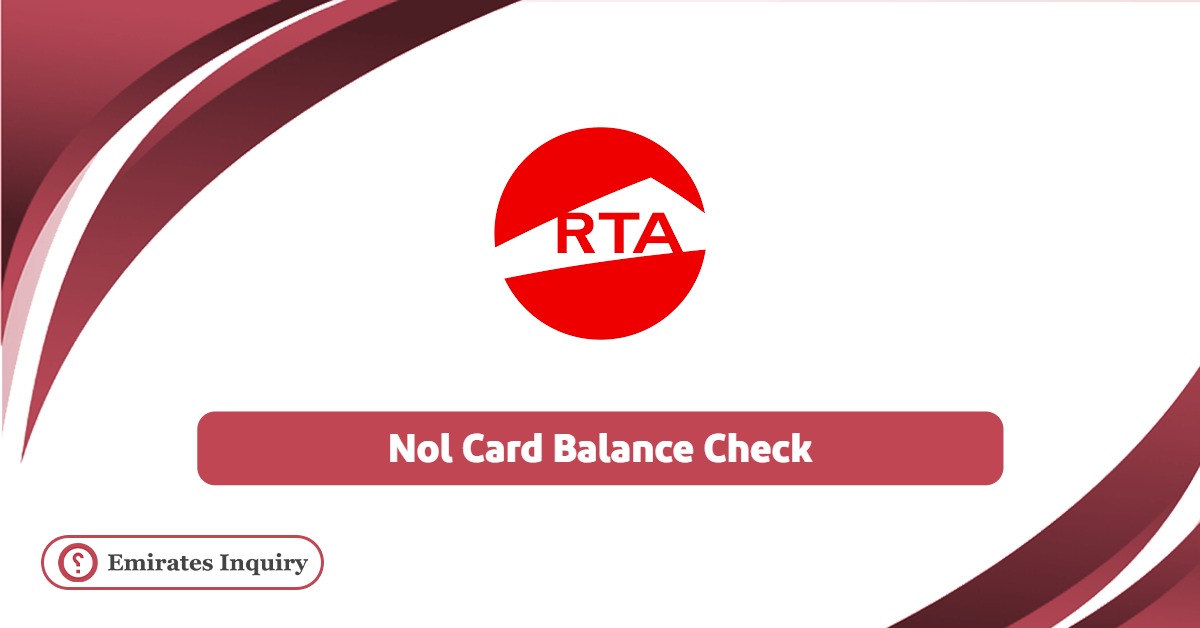
The NOL card provides its users with many distinctive electronic services, where the value of the available balance can be checked, it can also be recharged, the value of the balance can be redeemed, and many other services.
Table Of Content
NOL Card Balance Check Online by Number
To check your NOL card balance, follow these simple steps: [1]
- Step 1: Go to the Nol Card balance page “from here”.
- Step 2: Click on the Check Nol Balance option.
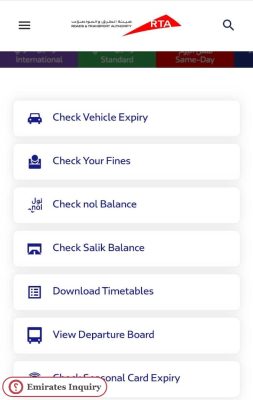
- Step 3: Enter your Nol card number in the field designated for it.
- Step 4: Click on the search button.
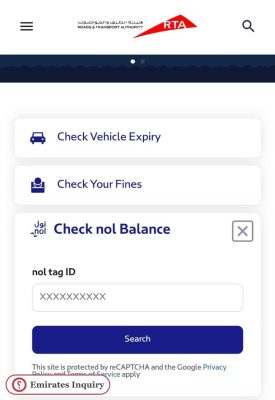
- Step 5: View the value of the available balance on your Nol card.
NOL Card Balance Check via RTA Application
To check the NOL card balance via the RTA app, you can follow the simple steps:
- Step 1: Download the application via one of the following links:
- Step 2: Open the application from your mobile phone.
- Step 3: Grant the necessary permissions for the application to work.
- Step 4: Select the appropriate language for you.
- Step 5: Log in to the app or complete your login as a visitor.
- Step 6: Click on the public transportation icon from the app’s home screen.
- Step 7: Choose your NOL card balance.
- Step 8: Enter the card number and view the available balance on it.
- Step 9: Or click on My NOL Cards, select the card and view the card balance.
Checkout: How to Register NOL Card Online | NOL Card Recharge | NOL Card Unlimited All Zones Price | Nol Card Monthly Pass | How to Renew NOL Card Online | How to Refund NOL Card |
NOL Card Balance Check via NOL Pay Application
To check the NOL card balance via NOL Pay app, you can follow the simple steps:
- Step 1: Download the application via one of the following links:
- Step 2: Open the application from your mobile phone.
- Step 3: Grant the necessary permissions for the application to work.
- Step 4: Log in to NolPay application.
- Step 5: Choose Manage NOL Card, then click on the Verify Card Information icon.
- Step 6: Or click on the recharge icon where the available balance on the card appears.
NOL Card Balance Recover
To redeem your NOL balance you can follow these steps:
- Step 1: Go to the NOL Card balance redemption page “from here”.
- Step 2: Enter the card number in the field designated for that.
- Step 3: Enter the mobile phone number.
- Step 4: Click on “I am not a robot” box.
- Step 5: Click on the Next icon.
- Step 6: Select the type of refund, noting that if the remaining balance is less than 100 AED, the refund will be made in cash, but if the remaining balance on the card is more than 100 AED, the refund will be made by transferring the balance to an alternative Nol card.
- Step 7: Verify the recovery data entered.
- The user will be notified of the success of the operation via a text message to his mobile phone.
NOL Card Balance Check Link
You can check the balance of the Nol card through the Dubai Roads and Transport Authority website through the link rta.ae ,where the card number is entered in the designated field and then click on the search button to show the value of the balance available on the card.
Conclusion
The NOL card enables its holder to travel on public transportation means registered with the Roads and Transport Authority spread throughout various areas of Dubai. It is also valid for use in the Etihad Museum and more than 2,000 shopping centers, and its validity extends for five years.
Questions & Answers
The minimum balance required for a Nol card in Dubai is 7.5 AED.
The maximum balance value of Nol cards is (1,000) dirhams for non-identified Nol cards and (5,000) dirhams for recognized and personal Nol cards.
No, blocked Nol card fees are non-refundable.
Yes, the Nol card balance can be checked through the RTA application via mobile phone.
